Layers in the tree view
The changes to the media library of Nemp 5 are most visible in the tree view. Here there used to be two lists. In the standard view, one list displayed all artists. In the second list all albums or samplers were listed, in which the currently marked artist is involved. In Nemp 5 there are still two lists, but they now have two completely different tasks. The first list lists the categories. The second one takes over the function of the two old lists - and more.
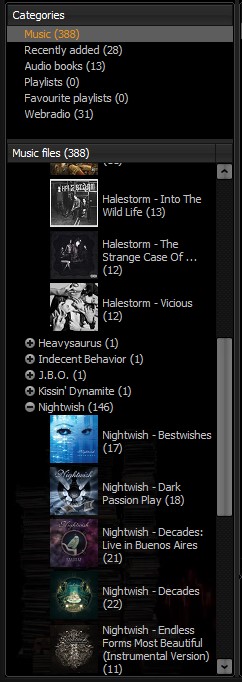
In Nemp 5, several groupings of the files can be used at the same time in the tree view. So you can list all files in the currently selected category separated by artist and album, and below - in another main branch - a listing of all directories. So you don't have to "switch" if you want to listen to all songs in a certain directory - you simply navigate in the tree view in the main branch "Directories" to the desired folder.
You can add more layers to the tree view according to your wishes. To do this, select the "Media library configuration" in the settings dialog. There, click on the "Edit" button below the display of the layers in the tree view.
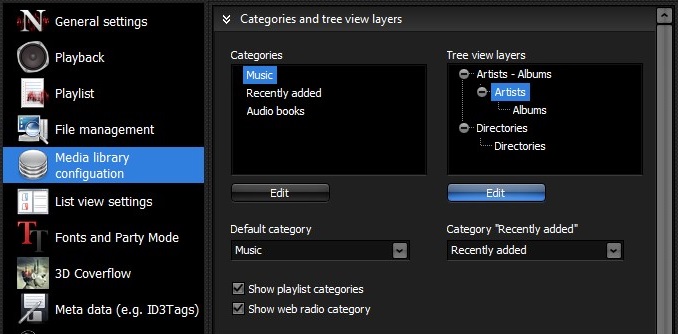
There you can add new levels, or edit existing ones and change the hierarchy.
- A new "root layer" starts a completely new branch.
- A new " layer " inserts another layer into the currently selected main branch.
To change the order Select "up" or "down", or use Drag&Drop to arrange the layers.
When editing a layer, another dialog box opens where you can set the properties of the layer. This includes the property by which the music files should be grouped, and how this grouping should be sorted.
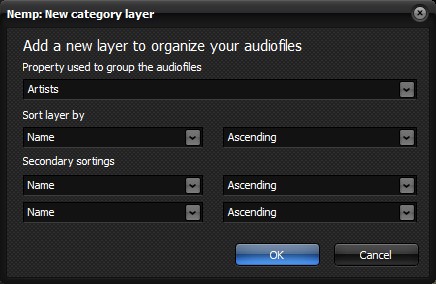
You can define up to two secondary sorting criteria. For example, it makes sense to group all titles by "Album" and sort these albums by artist. The second sorting criteria could then be the name of the album, or the year of release.
You can choose the properties by which to group relatively freely. The only relevant restriction is that you cannot combine the properties "Directories" and "Tag cloud" with other properties.
The "Tag cloud" property works slightly differently in the tree view than the others. For all other properties, the depth of the hierarchy is clearly defined. This is not so for the arbitrary and unstructured tags in the tag cloud. Therefore, only one level is generated initially in this view. Another level is generated and displayed only when needed by double-clicking - and that only for the selected tag. However, the display of the tag cloud in the tree view is not really useful anyway, since there is no restriction of the visible tags as in the "real" tag cloud.
