Search in the media library
If you want to listen to a certain song, you can use the quick search function. Focus the search box (you can also use the key combination Ctrl+F as long as you are not in the playlist (this will take you to the playlist search) and just start typing. Nemp will show you all the titles that match the current search term while typing.
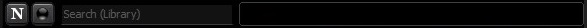
With * you can search for all titles in the media library. If you really want to see all titles containing a *, you must escape the asterisk with \*. In the search options you can define which properties should be considered for the quick search. The last 10 search terms are logged and can be retrieved via the context menu of the quick search input field.
Tip: By default, during typing only exact hits are listed. When you press the Enter key, Nemp performs an fuzzy search that also takes spelling mistakes into account. Then titles of "P!nk" will also be found if you search for "Pink". And if you are not sure how many r, s and t occur in Alanis Morissette, that’s no issue either.
Die ausführliche Suche
In most cases, the quick search is sufficient. Only in a few cases, e.g. when searching for a certain song text, the detailed search must be used. This was one of the first functions in the prototype Nemp, which was actually just an mp3 management tool. You can access the search via the menu or the key combination Ctrl+Shift+F. In the search window, enter the search terms and search for them.
By default, the fuzzy search is activated, which also lists search hits with small deviations. This can also be deactivated. The number of errors in the fuzzy search is defined by the so-called Levenshtein distance. Depending on the length of the search term, more or less errors are allowed. An error is the insertion, deletion or modification of a character.
Restriction to genre or year is still in it for nostalgic reasons, but in most cases probably more obstructive than useful. In this context, however, I overlooked for a long time that not only the search for the predefined genres can be useful, but also a search for other genres that are not included in the list. Therefore, there is now (since version 4.15) also a field genre in the form, which then works just like the other search fields, including the fault tolerance.
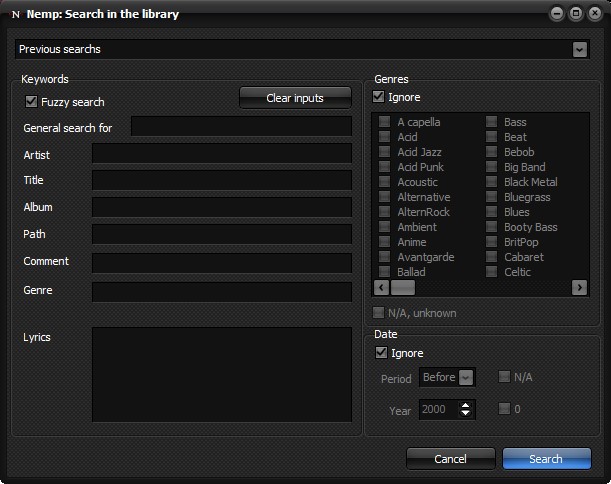
The exact behavior of the search - especially the quick search - can be configured. To do this, select in the program settings the page Search options.
