Configuration of the media library
The media library in Nemp 5 can be divided into different categories. This allows you to separate audio books or soundtracks from other albums, for example. Or you can create a favorites category. Or categories for different moods. These categories are only meant to provide a very rough classification of your media library, not a fine-grained sorting. The number of categories is also deliberately severely limited - a maximum of 32 categories are allowed. Likewise, the separation is not complete. Currently, for example, the search only works across categories. The division into categories is only stored in the media library, and not in the metadata of the music files.
You can add more categories or delete existing ones via the settings dialog.
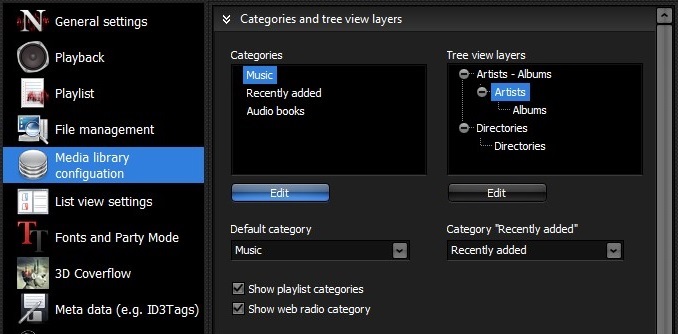
One category always serves as the "default category". New files are inserted into this category unless another category has been explicitly selected for insertion. Additionally, a category can be marked as "Recently added". New files are then additionally inserted into this category. However, the titles inserted there do not have an "expiration date", i.e. they are not automatically removed from this category after some time. This has to be done manually.
Besides the freely configurable categories, Nemp offers two categories for playlists and one for web radio. For playlists, a distinction is made between the normal playlists that are located somewhere in the directories of your music collection (mostly *.m3u or *.pls files) and the favorite playlists that are managed by Nemp. These have some additional features and are therefore treated separately (see section Favorite Playlists). These categories are not useful in all use cases, and can therefore be hidden. This also applies to the web radio category. Nemp does support web radio, but that is clearly not the focus of this program. If you do not use this feature, you can have this category hidden.
Edit categories
Click the "Edit" button under the categories and select the desired action. This allows you to create new categories, rename or delete existing ones. You can also change the order in which the categories are listed.
