Cleanup update
With version 5.1 it happened for the first time that some files of the previous version should be removed. When using the Setup.exe, this is done automatically during the installation. With the portable version, however, no files can be deleted while unpacking the zip file principally.
Nemp checks at the first start of the new version whether obsolete files are present. If so, a dialog is opened that lists these files and directories and deletes them by clicking a button.
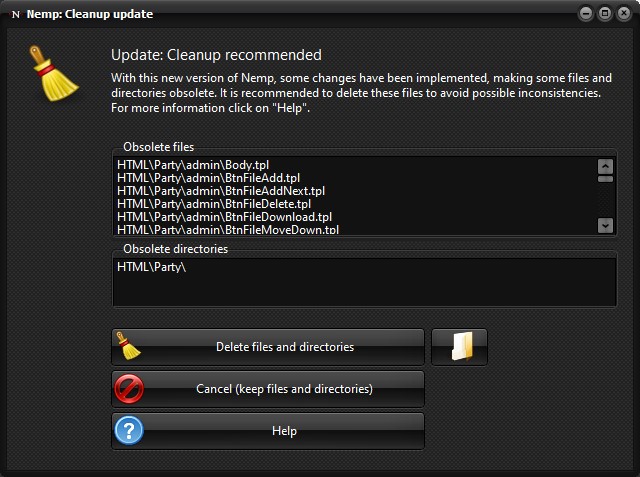
If you decide that you want to keep these files anyway, you can cancel the operation. If you want, you can open the dialog again later via the menu to delete the obsolete files.
Please note, however, that when you upgrade from version 5.0 to 5.1, the web server may then no longer work completely as expected.
Troubleshooting
It may happen that Nemp cannot delete all files and/or directories. In this case, it is recommended to delete the files manually.
- Nemp will only delete the files that are included in the given list. Directories that have become obsolete will only be deleted if they do not contain any files anymore. If files have been created in the directories by other programs (this includes hidden files!), then Nemp will not delete these directories. You should then delete them manually.
- If Nemp has been installed in a write-protected directory (e.g. c:\Programs\Nemp), then Nemp cannot delete these files itself after installation without first requesting admin rights. In this case, however, the setup should usually have deleted the files that are no longer needed during the installation. In this scenario, you should also delete the files manually.
List of obsolete files
To further explain which files should be deleted and why they are no longer needed: In version 5.1 the web server has been heavily reworked. Therefore, there are quite a few small files in the \HTML\ folder that should be deleted after the update.
- Some template files (*.tpl) have been renamed for a more consistent naming scheme or replaced by others.
- Files that are used by all themes (e.g. images and StyleSheets) are now stored in a common folder \Common\. Duplicates in the individual theme directories are thus not needed.
- The JavaScript now works without the use of the jQuery framework.
- The "Party" theme has become redundant. Restricted access rights are now taken into account directly when creating the HTML code, without the need for special templates.
- The documentation "WebServer-Readme.pdf" is now obsolete and has been integrated into this help document in a revised form.
