Export
You can export the media library completely or only partially.
Note: Version 5.0 supports only a hard implemented export to CSV. In the first bugfix update 5.0.1 the export function was greatly extended. For the function described here you need at least version Nemp 5.0.1.
Nemp now supports a rudimentary export template system for export. This means that you can customize the export according to your wishes. You can control which properties of the audio files should be exported as well as the format. Included are three templates for export as a CSV file, as JSON and a restricted export in the form of an HTML table. The menu allows you to edit the existing templates or add new ones.
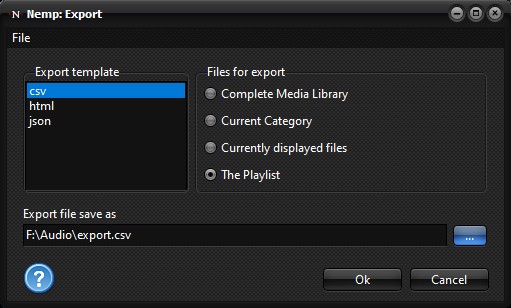
Structure of the export templates
The export templates are structured according to a fixed scheme. They are located in the data directory in the "Export" subfolder. You can edit the nxp files contained therein with a text editor of your choice (e.g. Notepad or Notepad++). If there are no export templates there, Nemp will automatically create the three default templates.
Meta information
The first part is a block with meta information about this export template. The meta block starts with the first line %<META>% and ends with the line %</META>%.
In this block necessary information about how Nemp should proceed with data export is specified. The following specifications are possible:
- %EXTENSION%. Specifies the file extension of the exported file (without the dot).
- %ENCODING%. Defines the character encoding of the exported file. Possible values are utf8, utf16 and ansi. Normally utf8 should be a reasonable choice. If the program you want to import the data into does not handle this, try the other options.
- %ESCAPE%. In many formats certain characters are used for the structure of the file. These characters should then not appear within the data, or it must be made clear that this character belongs to the data at this point, and not to the structure of the file format. You can specify any number of escape rules in the metablock. These will be processed by Nemp in the order specified.
The original character to be replaced is separated from the escape sequence by a single space character. For example, if in the export format the character "<" is to be replaced by a "<", then add this line to the metablock: %ESCAPE%=< <.
File list
The most important part is the file block. This starts with the line %<FILES>% and ends with %</FILES>%. The lines in between are inserted for each file that is to be exported. In this area you can use placeholders which will be filled by Nemp with the appropriate information. Most of them should be self-explanatory.
- <artist>
- <album>
- <title>
- <track>
- <year>
- <genre>
- <filename> (The filename without the extension)
- <filenameExt> (The filename with the extension)
- <ext> (The file extension, e.g. "mp3")
- <subdir> (Last part of the path before the filename)
- <dir> (The directory)
- <fullpath> (Complete path)
- <AlbumArtist>
- <Composer>
- <CD>
- <Type> (the same as <ext>)
- <Filesize> (File size in bytes)
- <Duration> (Duration in seconds)
- <Bitrate>
- <VBR> ("vbr" or "cbr")
- <Channelmode>
- <Samplerate>
- <Rating>
- <Playcounter>
- <Lyrics> (Actual lyrics)
- <LyricsExist> ("1", if lyrics exist, "0" otherwise)
- <BPM>
- <TrackGain>
- <AlbumGain>
- <TrackPeak>
- <AlbumPeak>
- <CoverID> (The internally used cover ID. Corresponds to a file name in the cover directory.)
Headers and footers
In the lines before and after the file list you can add any texts that are necessary or useful for the export format. For CSV files, a header line for the table is useful before the file list. For HTML the corresponding HTML basic structure should be built around the file list.
In this area you can use the following placeholders for general information about the export
- <TotalCount> (Number of exported files)
- <TotalBytes> (Total size of exported files in bytes)
- <TotalSeconds> (Total duration of exported files in seconds)
